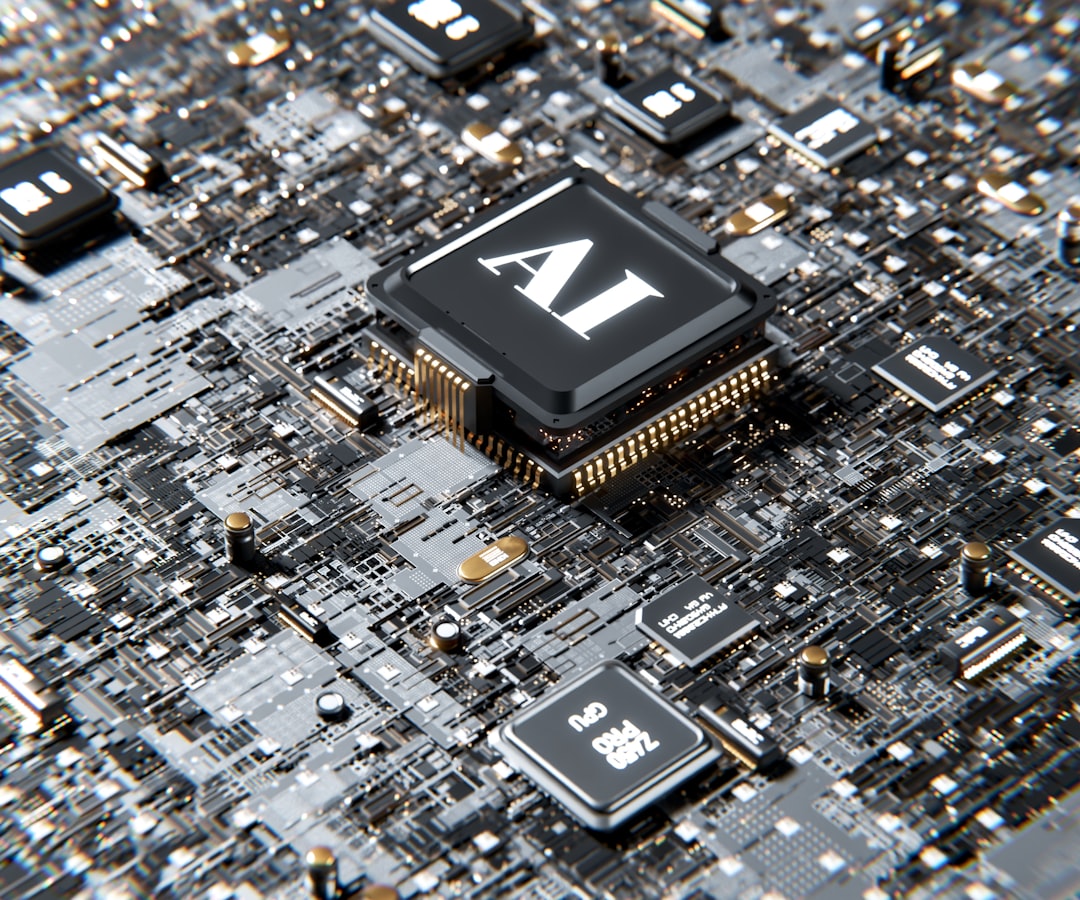AI TOOLS
that will save you hours every day
To create 100 AI videos
(see below for more videos)
**IMPORTANT** WHEN YOU DOWNLOAD THE FINAL PROJECT FROM CANVA, CLICK THE BOX THAT SAYS “DOWNLOAD PAGES AS SEPARATE FILES” OR IT WILL ALL BE ONE, LOOONG VIDEO
Start in Chat GPT
First input the following prompt into Chat GPT here: https://chat.openai.com/TAKE THE FOLLOWING INFORMATION, ONLY CHANGE THE DETAILS FOR YOUR BUSINESS (REMOVE AGING, GEN X, ETC. AND REPLACE THEM WITH YOUR INFO – then replace the details for each prompt, part 1, and part 2 with information that is for your business as well)
Create me 30 sets of facts in the same style as the below examples, and format them in a table where one column is the topic, one column is the part 1 and one column is the part 2. Do not repeat any facts. These should be aging facts, gen z facts, boomer facts, retirement facts, senior relationship facts and more. They’ll be formatted as a topic or type of fact, part 1 and then part 2. Keep the facts engaging, polarizing, over the top and relatable to everyone or people in particular situations. The reading grade should be under grade 12 ideally. Here’s a few examples:
Topic: Aging Fact
Part 1: We can embrace aging…
Part 2: Pro-aging is a new, positive movement…
Topic: Funny Fact
Part 1: Mother Nature is NO woman!
Part 2: Have you SEEN what she does to us?
Topic: Witty Gen X fact:
Part 1: Gen X is a tough generation…
Part 2: their parents needed a commercial to tell them they had a child who needed to be home at 10pm
Topic: Boomer Fact
Part 1: 5 Boomers get a really bad rap…
Part 2: People even use the word “boomer” as a negative for name calling of old people
(Copy and paste it into ChatGPT and press the box with the arrow to the right . Watch the magic happen!) THEN…
Enter the following prompt and press the arrow. (You can do this as many times as you like. Unlike a person, it won’t get tired of doing the same thing over and over) :
Come up with 30 more using the same specifications, don’t repeat previous ones.
NEXT STEP ** In your spreadsheet program (Numbers or Excel)
(I don’t show how to do the following part on the video.)
Open a spreadsheet: Numbers on Mac or Excel on PC, and create a spreadsheet with 3 columns. The first says “Topic” on top, the send says “Part 1,” and the third says “Part 2.”
- Paste the information from your Chat GPT boxes into the spreadsheet.
- Remove any extra info (like the “topic, part 1, and part 2” lower down in the spreadsheet.
- Go to “File” in the top right of your screen.
- Click “convert” and convert it to a CSV file
In Canva: canva.com
- Select “YouTube Short” or a 1080 by 1920 size project
- Click “Elements” on the side and enter the kinds of video you want in the search bar there. Something that has a small amount of motion, but not overwhelming. Beach, Trees, etc. (or anything that fits your brand)
- Click the Speaker above it and mute it.
- Follow the video for the rest…
- WOW! You’ve got videos!!
(It’s normal to make a mistake the first time, just go back & try again. If you need help, reach out to me & I’ll help you)
Jen Hardy
321-831-2411
Click here to get Wave.video and save 10%
Click here to get Wave.video and save 10%
Click here to get Wave.video and save 10%
AI tools to save even more time every day:
Create a video from text in 5 minutes using wave.video
Create any written items: blog posts, scripts, etc, in 2 minutes using ChatGPT
Images – create, improve, cartoon, or expand images you’ve already got in 2 minutes using Fotor
YouTubers & Podcasters – Create EVERYTHING you need for your show in 3 minutes using ChatGPT and wave.video
Schedule meetings & automatically post them to my calendar with TidyCal.
Autocreate emails for my list automatically created every time I write a blog post with SendFox
Headliner, 2 weeks free: Headliner.com
Wave: 10% off paid plans: Wave.video
Cast Magic: castmagic.io
BONUS for podcasters – Get real reviews for your podcast (and give some too) at:
Podlottery: podlottery.com (only works on iPhone for now)
Some of these links are affiliate links & I may benefit from you clicking on them, you won’t pay more – in fact – you’ll save $$!
Whether you’re a busy professional looking to optimize your workflow, a content creator in search of inspiration, or simply an AI enthusiast eager to explore the vast possibilities, the “Fabulous AI Coach” program is your golden ticket to a more productive, creative, and efficient life. Get ready to unleash the full potential of AI and transform the way you work and create!
Are you a podcaster over 50?
We are a supportive community of podcasters over 50, that fosters collaboration, mentorship, accountability, knowledge sharing, and skill development – empowering podcasters to thrive and excel in their craft.